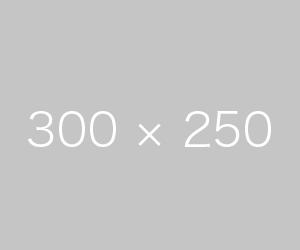Introduction:
Welcome to Wolf’s Lair Gym Ginza, owned by Yudai Yabuta! Today, we will introduce you to a simple way to purchase gym tickets using your smartphone, anytime and anywhere.
Step-by-Step Guide:
- Register for the Official LINE Account and Obtain ID and Password
First, register for the official LINE account of Wolf’s Lair Gym Ginza. Then, use the official LINE chat feature to obtain your app account ID and password. To start the process, send a simple message like “Hello” on the official LINE. Our staff will respond by issuing your ID and password.
- Download the App
Next, download the official Wolf’s Lair Gym app. You can access it from the App Store for iOS or from Google Play for Android.
- Android App: Google Play Store
- iOS App: App Store
- Create an Account
Open the app, select “Login,” and use the ID and password you obtained earlier to log in.
- Register Your Credit Card
Before purchasing a ticket, register your credit card information in the app to ensure smooth payment processing. Select “Credit Card Settings” from the “Settings” menu and enter your credit card details. Rest assured that the latest security measures are in place for secure transactions.
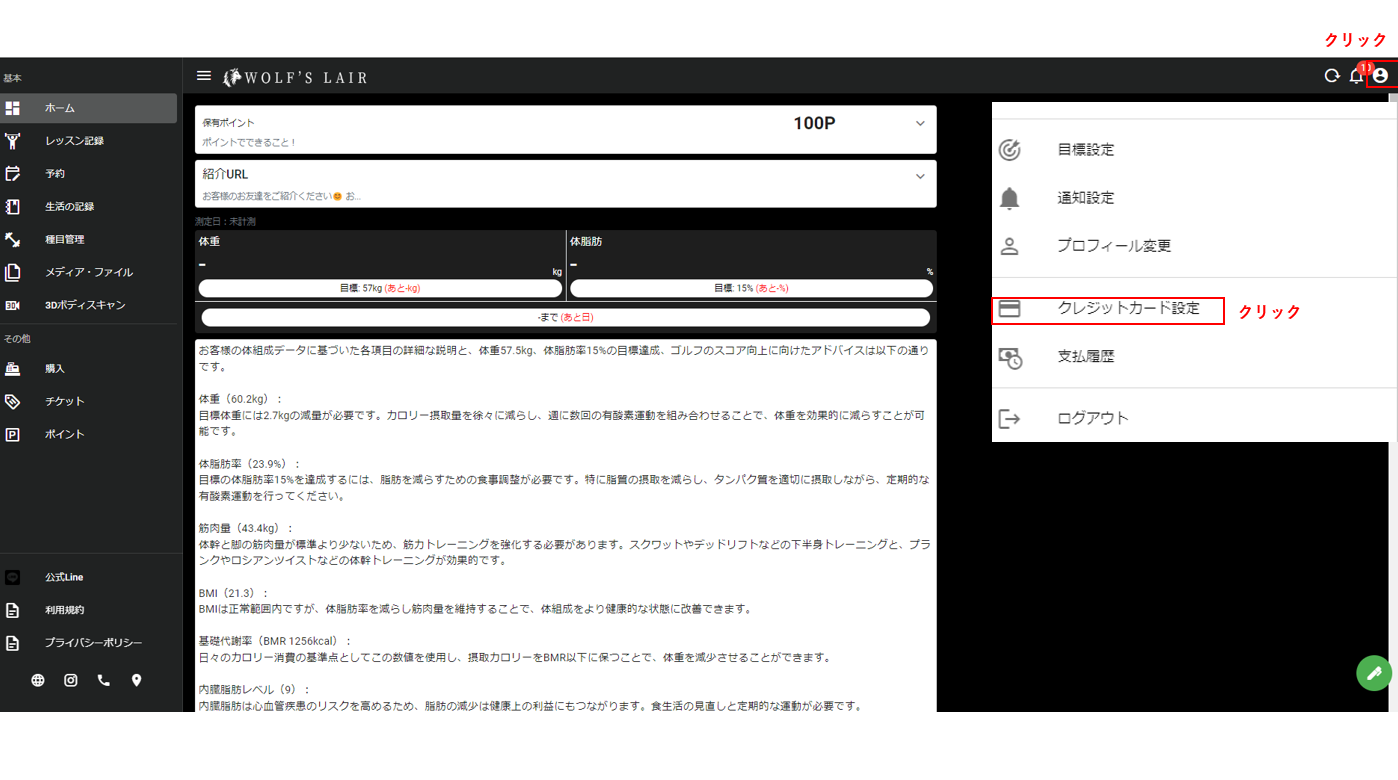
5. チケットの選択
クレジットカードを登録したら、「購入」を選択します。利用可能なチケットの種類が表示されるので、あなたのニーズに合ったものを選んでください。
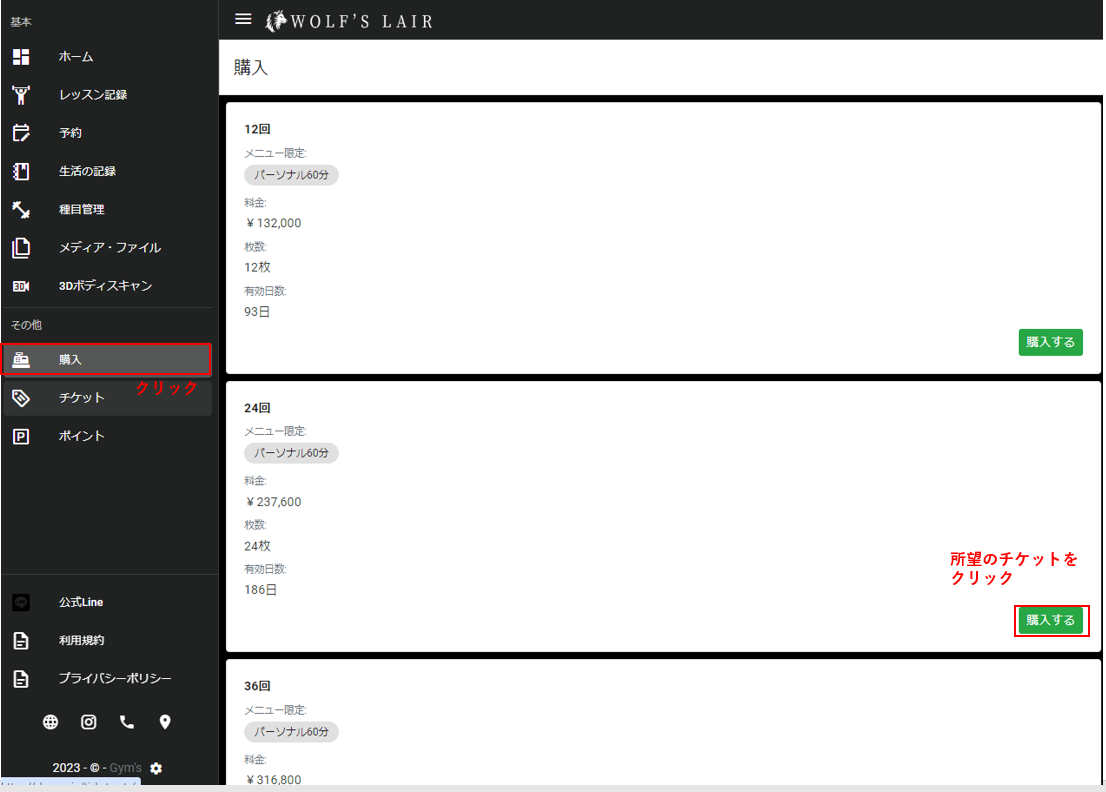
6. 入会完了
支払いが完了すると、アプリ上でチケットが有効化されます。これで、Wolf’s Lair Gym Ginzaの全ての設備とサービスを利用開始できます。
まとめ:
Wolf’s Lair Gym Ginzaでは、フィットネスをより身近でアクセスしやすいものにするため、テクノロジーを積極的に取り入れています。アプリを通じた簡単なチケット購入プロセスは、忙しいあなたにも柔軟にフィットネスライフを楽しんでいただけるように設計されています。今すぐアプリをダウンロードし、公式LINEアカウントに登録して、健康で活動的なライフスタイルを始めましょう!